Restoring deleted videos or point objects
- In the main menu, go to Data.
- In the toolbar, select Lists.
- Select the type of item you want to restore from the drop-down list at the top.
-
Select .
A list of deleted items appears.
-
Select the arrow icon to restore a deleted item, or select and then .
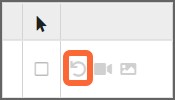
- To go back to the list view, select .
