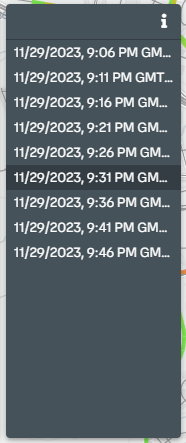Using the video player
Open a video straight from the map by selecting a road segment, or from Lists in the toolbar.

- Select the location icon to center the map
where the current frame was recorded.

- Select the data inspector icon for an
in-depth analysis of the video.

- The metadata fields displayed at the top of
the video player are configured in the road network settings.
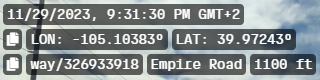
- Switch the definition of the video between
SD and HD. Use SD for faster loading, but note that the quality will be lower.

- Use -10 and +10 to skip 10 frames backwards or forwards. Use -1 and +1 to view one frame at a time.

- Use the playlist to navigate between the
5‑minute clips recorded in the same session.